No matter how brave humans are, they must still have fear. It's just that the level of fear of each is different, some are able to control their fear and some are the other way around.
This time we will make a simple video tutorial, to make it easy to understand, about videos with horror effects. We use VSDC, the best open source video editing software, the most complete, the easiest to use, and the lightest software, less than 100 MB. Please download, the link is listed in the description below.
Before entering the project, you must first prepare some videos or images. Can personal documentation, or just search on the internet very much. Of course, related to the topic that we will discuss, which is scary, look for clips, sounds, music, pictures like that
Okay. let's begin.
1. Open VSDC -Close pop-up promo - Click new project - Give it a title. Select a device - Resolution. And Frame Rate as needed . Then click finish
2. Upload into the worksheet. Enter picture, song or music. also videos that you have prepared. Everything has to support the spooky atmosphere.
3. Set the size and position of each item that we enter. if you want to cut it, just cut it, you can see how to cut it in the previous video.
Set the position or size of the item we enter, you can also use the following methods:
a...click an image or video or item that appears on the timeline.
b...click the video effect, select transform, then select zoom, click OK.
c...After you click zoom, then on the right side of this screen the zoom settings will appear. You just click level X and level Y, you can go up and down. adjust to your liking.
The simplest size setting, is to adjust by sliding the little box on the edge of this screen. It's okay to cross this blue line. This blue line shows the limits of the video that will be recorded later.
If you need your running text, you can also look at the last edition of the video.
Similarly, how to add more images or other videos. To add sound or music, of course, you click add this sound. You slide and cut the time line. so that it fits perfectly with the video and image display.
How to cut ? already explained in the last edition of the video. Want to repeat ?
Ok, put the cursor on the minute to be cut, then click this scissors sign. Click trim start, if you want to cut the front. Click trim end, if you want to cut the back.
As for adding text, it has been explained in the last edition of the video. you can see in the last edition video. If you think that each image and video is less scary and dramatic, then you can add modifications to the video effect, here are the settings.
Remember, before the video is exported, it must be saved first.
Let's repeat the video again.
This is the result, so easy and practical.. The story of a woman who is hallucinated and afraid to be alone in a dark place.
Ok, that's it for now. Don't forget to subscribe to get info on the next issue.
Creating horror effects is easy. You can do it !.
Link software : https://www.videosoftdev.com/
Lingk Make Text Run : https://www.youtube.com/watch?v=cwcf-WN-O9U
#videoediting #tutorialvideo #slideshow #youtuber #blogger









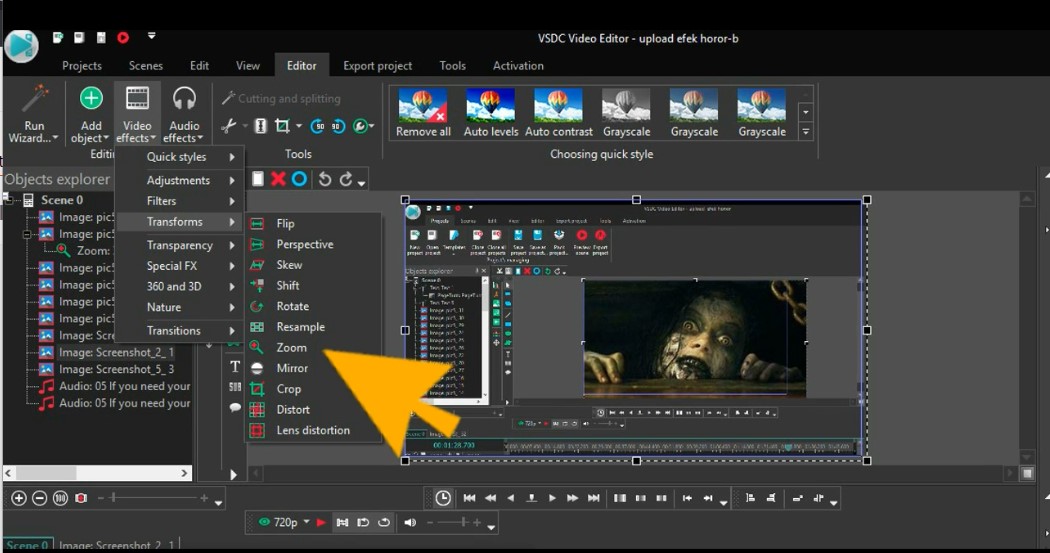



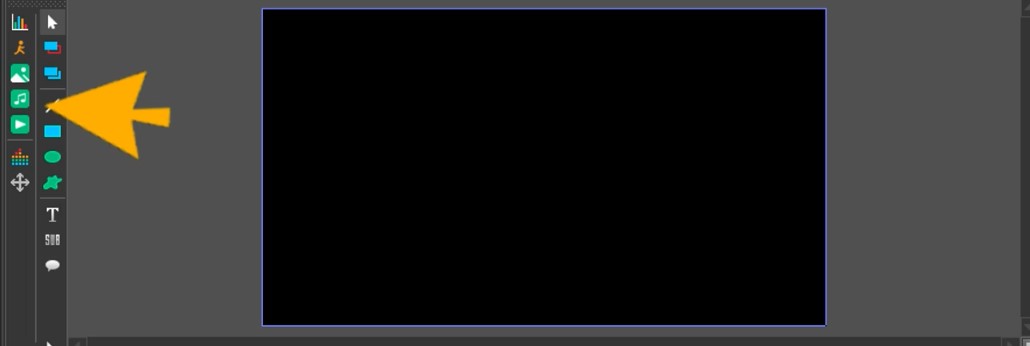

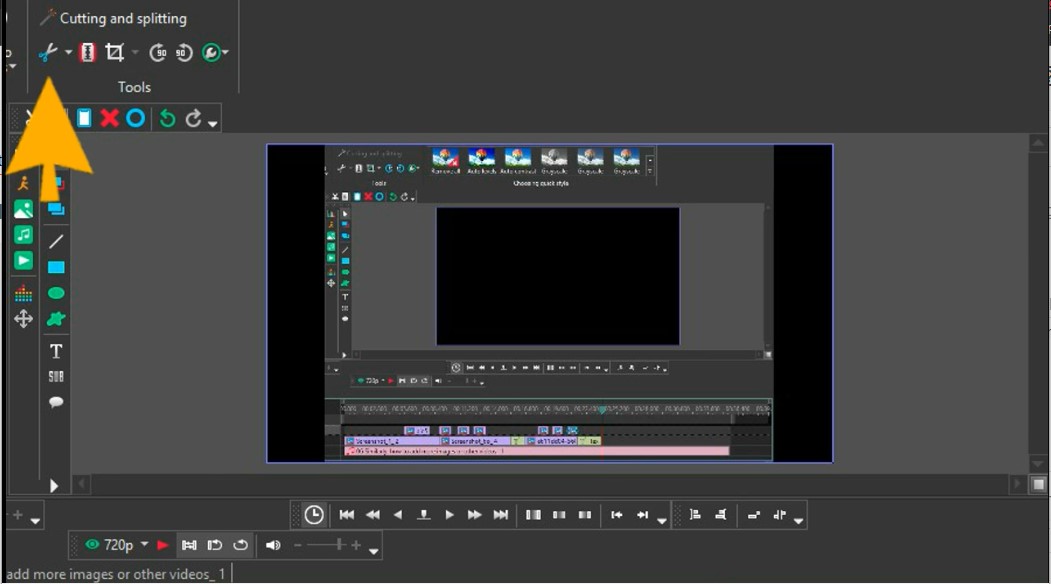
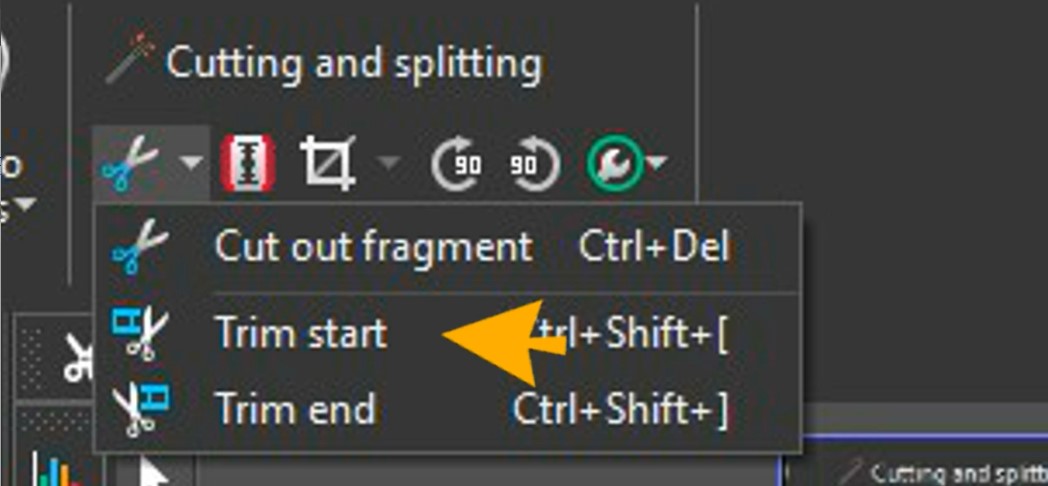
No comments:
Post a Comment